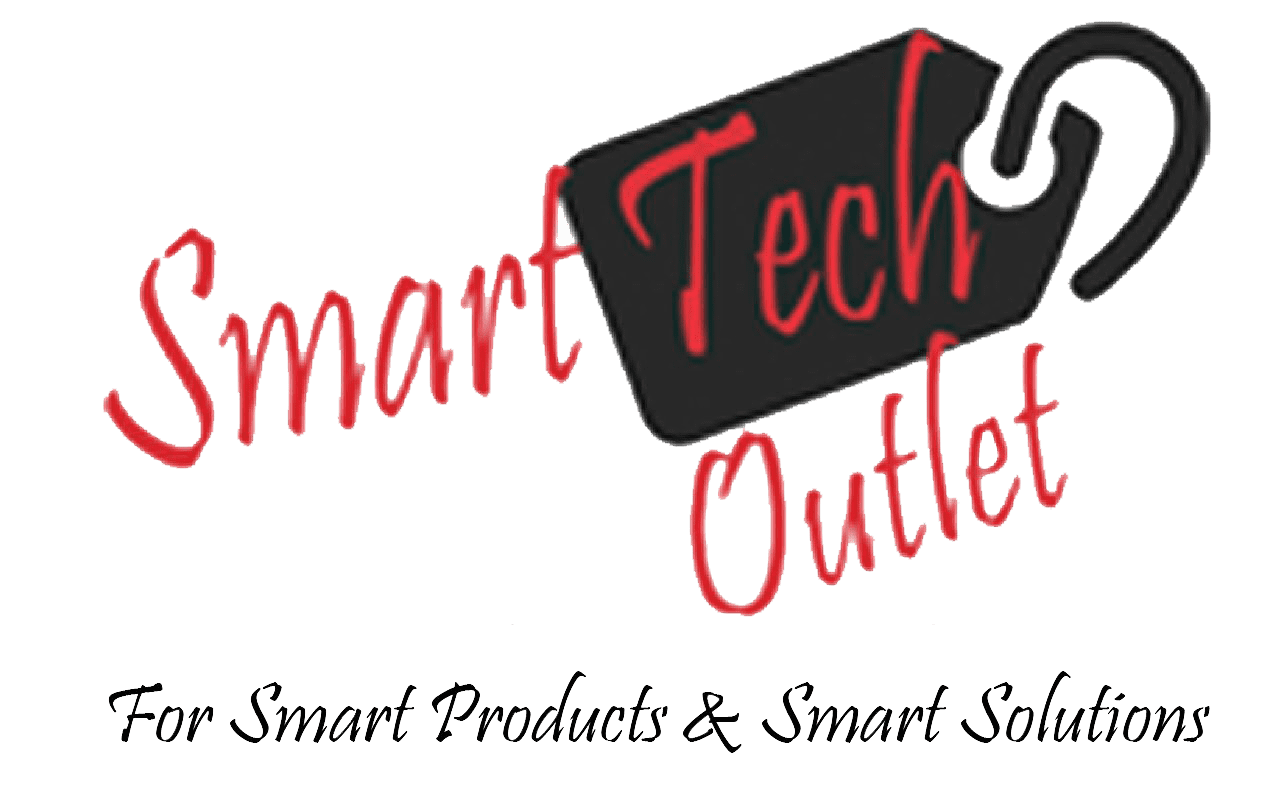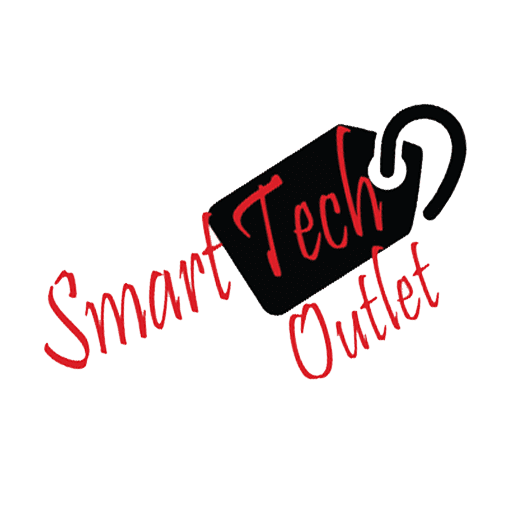What Should I Look for When Buying a Used iPhone?

Introduction
Buying a used iPhone? Discover key tips to check condition, compatibility, and warranties to make the best purchase decision.
Buying a used iPhone is a great way to save money and still get a high-quality smartphone. However, the process requires some careful consideration to avoid scams or faulty devices. Whether you’re shopping online or at trusted retailers like Smart Tech Outlet or Tech World Danforth, knowing what to look for can help you make a smart purchase.
Here’s a comprehensive guide to ensure your used iPhone purchase is worth every penny.
- Choose a Reputable Seller
Start by buying from a trustworthy source. Two highly recommended stores for used iPhones are:
• Smart Tech Outlet: Known for offering certified pre-owned devices with warranties and competitive pricing.
• Tech World Danforth: A reputable store offering a wide selection of used and refurbished iPhones with detailed inspections and customer support.
These stores provide peace of mind by thoroughly testing their devices and offering return policies.
- Check the iPhone’s Condition
Physical Condition
• Screen: Look for cracks, scratches, or discoloration.
• Body: Inspect the phone for dents, scratches, or other visible damage.
• Ports and Buttons: Ensure the charging port, volume buttons, and power button are functional.
Battery Health - An iPhone’s battery degrades over time, affecting performance.
• Check Battery Health: On iPhones running iOS 11.3 or later, go to Settings > Battery > Battery Health. A health percentage above 80% is ideal.
• If buying from Smart Tech Outlet or Tech World Danforth, ask for battery condition details.
- Verify the IMEI Number
The IMEI (International Mobile Equipment Identity) number ensures the phone isn’t denylisted, stolen, or locked to a carrier.
• How to Check: Dial *#06# on the iPhone to display the IMEI.
• Use websites like IMEI.info or check with your carrier to verify its status.
Stores like Tech World Danforth often provide a full IMEI report with their devices, adding to your confidence in the purchase.
- Test the iPhone’s Functionality
Display and Touchscreen
• Check for dead pixels, discoloration, or unresponsive areas on the screen.
• Test multitouch functionality by zooming in and out on an image or map.
Cameras and Microphone
• Open the camera app to test photo and video quality for both front and rear cameras.
• Test the microphone by making a recording or placing a call.
Wi-Fi and Bluetooth
Ensure both connectivity options work seamlessly by pairing the phone to a network or another device.
Speakers and Headphone Jack
• Test the speakers by playing music or videos.
• If the iPhone has a headphone jack, ensure it functions properly.
- Confirm the iCloud Status
An iPhone with an active iCloud account could be locked or stolen.
• How to Check: Go to Settings > [Your Name] > iCloud to ensure the account has been removed.
• Stores like Smart Tech Outlet ensure all devices are iCloud-free before selling.
- Review the Warranty and Return Policy
A warranty offers protection against future issues.
• Smart Tech Outlet: Offers warranties on their used iPhones, ensuring you’re covered in case of defects.
• Tech World Danforth: Often provides return policies and limited warranties for added peace of mind.
Always confirm the terms of the warranty and return policy before purchasing.
- Compare Prices
Compare the prices of the used iPhone you’re considering across multiple platforms.
• Smart Tech Outlet and Tech World Danforth often offer competitive pricing, but it’s worth checking online marketplaces like eBay or Swappa for reference.
Ensure you’re balancing the cost with the phone’s condition, warranty, and included accessories.
- Inspect Accessories and Packaging
• Included Accessories: Confirm whether the phone comes with a charger, cable, and headphones.
• Original Box: While not essential, having the original packaging can be a nice bonus and indicates the seller’s attention to detail.
Stores like Tech World Danforth frequently include original or high-quality replacement accessories with their used phones.
- Software Compatibility
Ensure the iPhone model supports the latest iOS updates or is compatible with the apps you use.
• Older models may no longer receive software updates, which can limit functionality over time.
- Ask Questions
When buying from trusted retailers like Smart Tech Outlet or Tech World Danforth, don’t hesitate to ask questions:
• Has the phone undergone testing?
• Are there any known issues?
• What is the return policy if the device doesn’t meet expectations?
Conclusion
Buying a used iPhone can be a smart and cost-effective choice if you know what to look for. By focusing on the phone’s condition, functionality, and warranty, you can ensure a great deal. Stores like Smart Tech Outlet and Tech World Danforth provide trusted options with inspected devices and warranties, giving you added confidence in your purchase.
Take your time to inspect, ask questions, and make an informed decision to enjoy a quality iPhone at a fraction of the price.